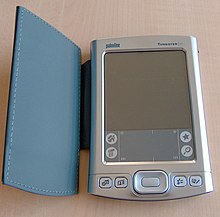Over the last years i repeatedly got the idea of posting some personal historical stuff.
Might be a sign of proceeding age? 🙂
Anyway, here comes the first of -probably- a row of postings:
A short history of …my PDAs and mobiles.
It must have been ~1995 when i first stumbled upon PDAs.
After handcrafting calenders & organizers for years i was fascinated by the idea of getting digital and some Apple Newton ads nearly conviced me buying one.
While i was already scanning eBay for used items i got involved into networking stuff at work and bought a US robotics modem for personal use. Packed with this 56k powerhorse 🙂 there was some advertising material for a Palm Pilot and i immediately was convinced and got one.
The Palm was an amazing device, it allowed (simplified) handwriten input with great detection capabilities, sync to PC, offline and later online Web browsing, RSS newsreader, IR and later Wifi&Bluetooth data transfer and a lot more.
Various Devices served me really well as „productivity machines“ until 200x.
Palm Pilot Professional
Palm III
Speed & memory upgrade, modified cradle for mobile use, accu-hack,
keyboard, …
Sony Clie
High resolution screen, Audio & Video playback
Palm Tungsten T
Colors, SD-Card, Bluetooth,
~2000 i lost access to a company mobile, so i bought one privately. I somehow got into the Siemens camp and stayed there nearly until the end (of „Siemens mobile“):
Siemens S35
Small, state of the art at it’s time (wap, mms)
Siemens SL55
Small, Stylish :-).
Siemens C65
My phone provider got cheap …
~2007 i got tired of carrying two devices (PDA + mobile), so as a real palm fanboy i invested heavy money in a
Palm Treo 680
Camera, Bluetooth, TomTomGo Navigation
The Treo680 was my productivity machine during building our house. I even changed the screen twice after it got broken in accidents.
Unfortunatelly Palm collapsed and i changed into the Android camp:
HTC Wildfire I
The smartphone with the best feature<->price ratio at its time
Motorola Moto G
Feature-price ratio, actual Android
Motorola Moto G II
Dual sim (got a company sim card, want to avoid carrying 2 mobiles)
And finally: beside the Siemens Phones i still own all of the devices!